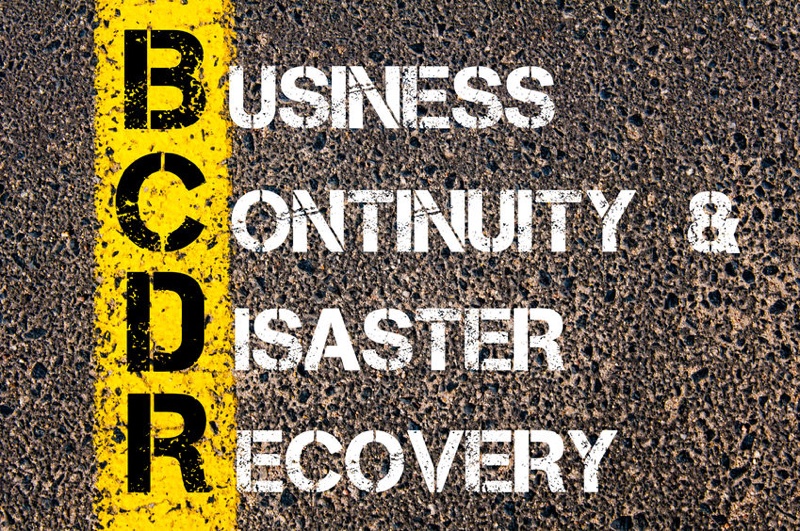Cloud Technology Insights
One area of cloud computing that still causes some fear and trepidation in even the most stout-hearted IT professionals is disaster recovery (DR). While many are perfectly happy to move daily IT operations to the cloud and eagerly adopt infrastructure-as-a-service (IaaS) as a computing model that can save them money and headaches, the idea of trusting everything to the cloud still gives them pause.
After all, there’s something profoundly comforting about having a complete off-site, hard-wired, back-up data center and mirrored physical servers.
Well, maybe not.
First, there’s the cost. Physical data centers are expensive to run. There are the racks and racks of servers needed to provide the bandwidth and speed needed by most organizations. Then there are the added costs of energy to keep all that equipment up and running, and cool, and the personnel to maintain it all.
If your IT operations are really mission-critical and near-zero downtime is crucial, that requires off-site mirrored servers that mimic your primary system, resulting in very little difference between your primary infrastructure and its twin. That means everything is 2X – purchasing, patching, upgrading, and system maintenance.
However, moving your backup to the cloud makes all of that physical redundancy go away. The second data center and the additional hardware, personnel, maintenance, and energy costs – all gone, making cloud-based disaster recovery exponentially less expensive. You also get significant economies of scale sharing state-of-the-art backup facilities with dozens or hundreds of other enterprises.
Major cloud providers such as Amazon and Microsoft have huge data centers located around the world, enabling you to choose where your data is stored and who can have access to it. In most cases, you’re simply paying for the ability to park your data and applications somewhere until they’re needed. Until then, your cloud backup provider is quietly keeping your database current. Should you suffer the loss of your premise-based IT system there’s a cloud-based hot backup instance ready to take over system operations without disruption, known as a failover. You pay for backup IaaS to run those apps and data only when you need it, for as long as you need it.
With that in mind, you might want to consider creating a cloud-based DR plan, if you don’t already have one.
There are 7 steps you need to take to create a comprehensive and reliable cloud disaster recovery plan:
- Audit your infrastructure and assess your risks
- Perform a Business Impact Analysis, including estimating the required RP and RTO
- Design your DR plan according to your RTO and RPO
- Select your cloud provider
- Set up your cloud DR infrastructure
- Document your recovery plan
- Test your plan regularly
Disasters – natural and manmade – can happen at any time. And remember, not all disasters are epic – it could be something as simple as a sprinkler system failure that shorts out your IT infrastructure.
For many firms, hours or even minutes of IT downtime can be catastrophic. Be sure your business is prepared to recover quickly should disaster strike. A cloud-based DR plan enables you to safely and reliably store and run your software and data at a secure location of your choosing – around the corner or around the world.
Ready to get started? Contact us here at the Boston Data Group for expert, experienced DR implementation and support. If you are new to the cloud, then please consider downloading the eBook titled "A Guide to Adopting Clout Computing for IT Leaders."